See something, Say something
Inspiration arrives in mere split-second glances, a flash—from a collection of carefully crafted words by another; a magazine at the dentist office, the book a friend loaned and said, "You should read this." Something rings solidly true—something to hold onto.
I'm inspired when I read quotes by Brené Brown. She's doing the hard work in sharing the big thoughts in her books and trainings. I'm inspired enough to want to share, make her quotes beautiful put them out into the world for others. Thank you Brené Brown for your bravery and good work.
I'm inspired when I read quotes by Brené Brown. She's doing the hard work in sharing the big thoughts in her books and trainings. I'm inspired enough to want to share, make her quotes beautiful put them out into the world for others. Thank you Brené Brown for your bravery and good work.
About Brené Brown
|
Brené Brown is a researcher, storyteller, and Texan. She's spent the past two decades studying courage, vulnerability, shame, and empathy. She's the author of five #1 New York Times bestsellers: The Gifts of Imperfection, Daring Greatly, Rising Strong, Braving the Wilderness, and Dare to Lead.
|





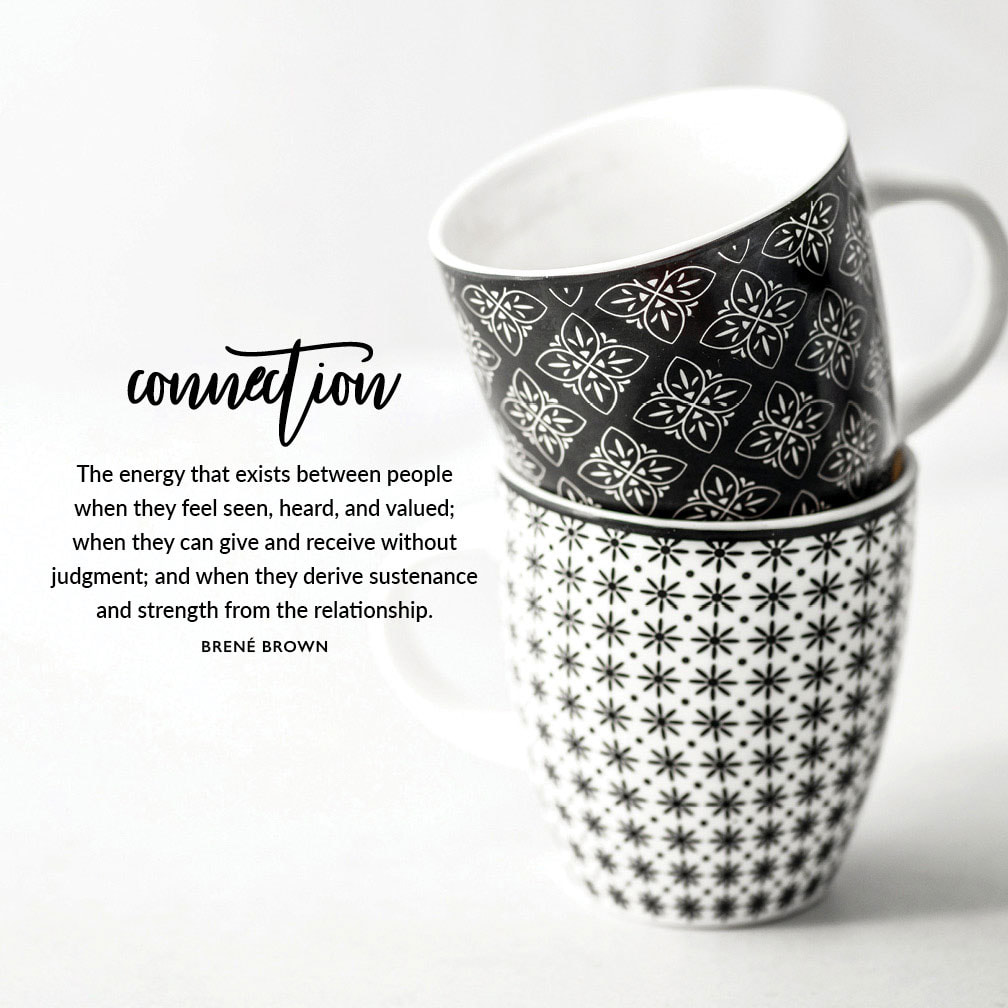
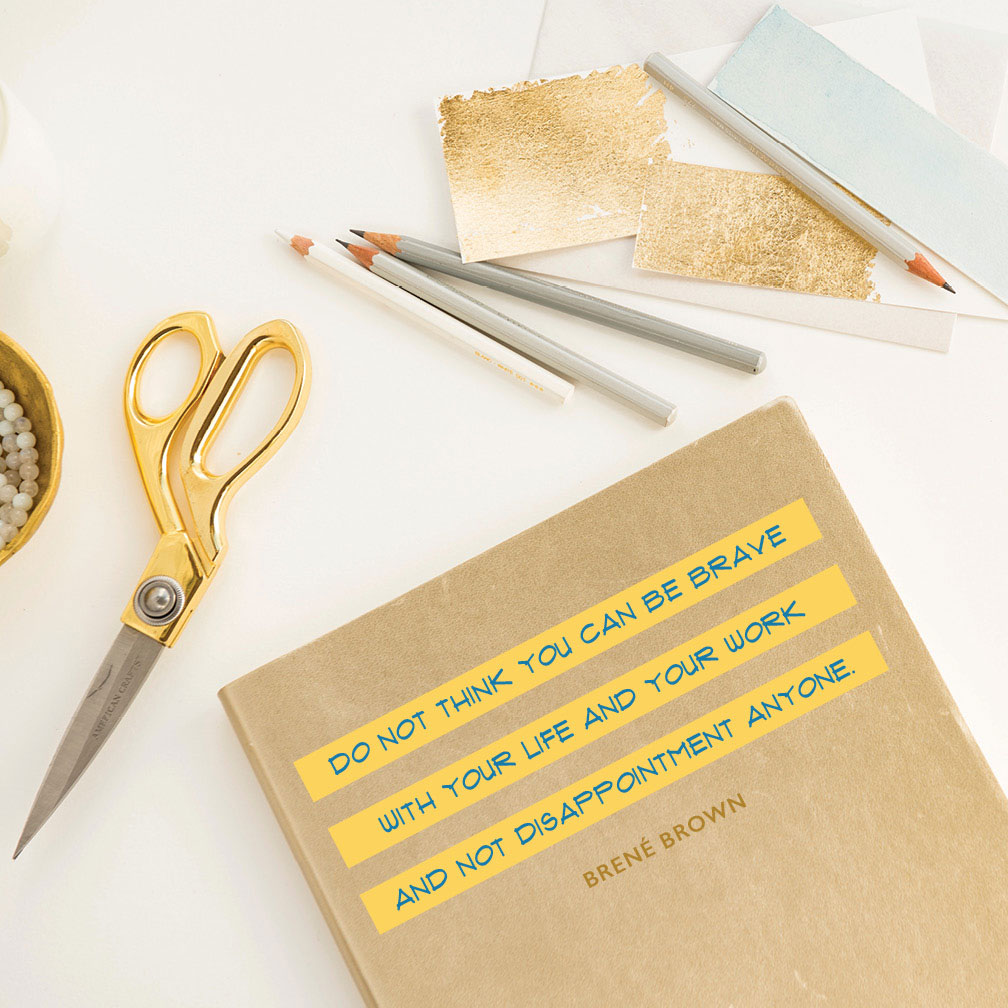



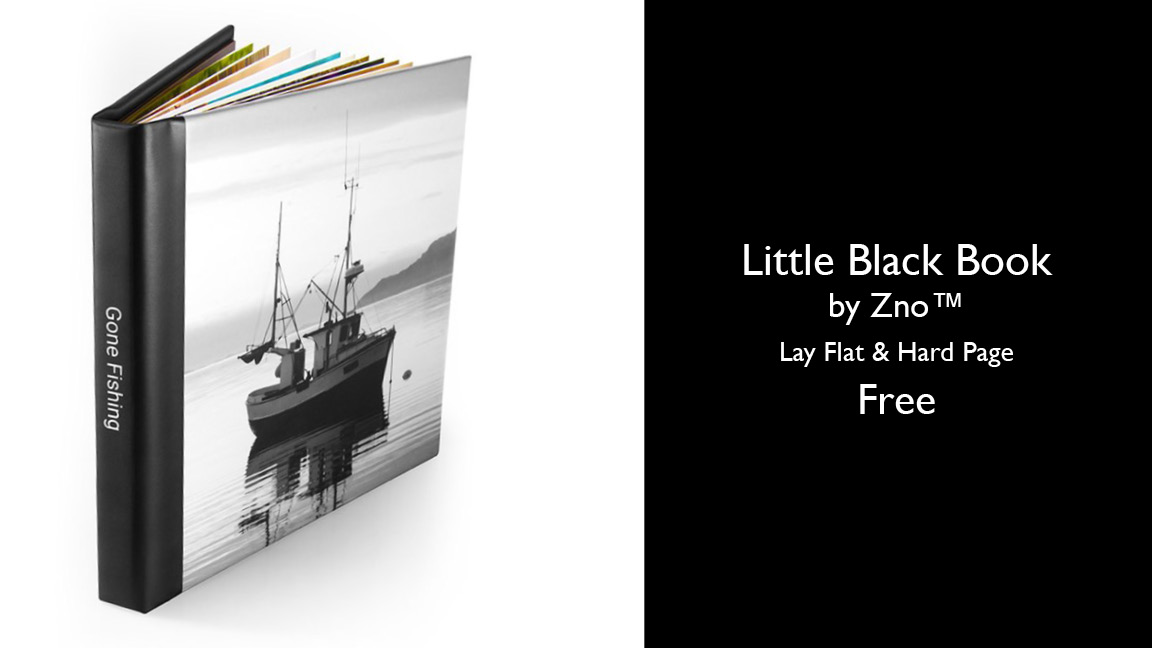
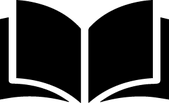
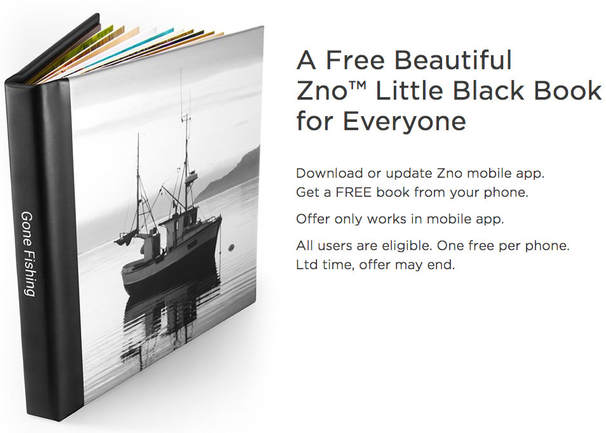









 RSS Feed
RSS Feed

